As of the first quarter of 2021, there are over 187 million eBay users worldwide, interacting with 1.7 billion listings. eBay is a huge platform for e-commerce, and it would benefit any seller to have a strategy specific to eBay and its design. To help with that, this article will give you a run-down of tips and tricks for product detail pages (PDP) on eBay.
The Must-haves
Before we get into the specifics, let's talk big picture. No eBay PDP is complete without ticking off all these boxes:
- Images of your product
- Full and accurate product descriptions, e.g. dimensions, colour, sizes available, etc
- Shipping and handling costs, and shipping time
- Return process and warranty information
These are the essential pieces of information that should form the skeleton of your PDP. Now that you're checked these off, it's time to learn more about eBay's search engine, Cassini.
Cassini: eBay Search Engine Optimisation
Meet Cassini, eBay's very own search engine. It determines whether and in what position your listing is shown to users.
Little information is available on Cassini, because eBay tends not to release it. However, we found this 2013 Youtube video, with SEO author Todd Alexander breaking down the mechanics of the search engine. It's slightly outdated, but can give you an excellent overview of Cassini.
https://www.youtube.com/watch?v=I6znSUKtKH0
eBay has also released some information on their Best Match ranking system. It is apparently designed to "show the most relevant listings, taking into account the things our users find most important when they're deciding what to buy", and accounts for factors such as:
- How closely the listing matches the buyer’s search terms
- How popular the item is
- The price of the item
- The quality of your listing (description, photos, and so on)
- How complete the listing is
- The listing terms of service, such as your return policy and handling time
- Your track record as a seller
In the following sections, we'll be going through some tips and tricks on how to rank better on eBay search results. Before that, it would be good to check your own baseline conversion rate, to get a better sense of where you are on your journey to better eBay performance.
Checking your Baseline Conversion Rate on eBay
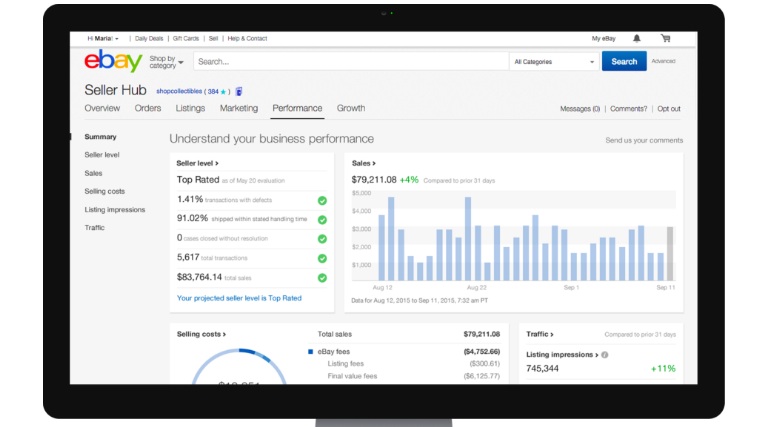
eBay can help you track your sales conversion rates over time in its seller hub. Follow these steps to do so:
- Click "Performance" on the top left menu bar
- Click "Traffic" in the drop down menu
- Set the date range of the report to the past three months
- Note your click-through rate and sales conversion rate
You can track these statistics over time, as you brainstorm, test, and evaluate new ways of increasing sales. A more detailed guide to find sales conversion rates, with screenshots, can be found here.
What should you do with these numbers? Benchmark it against the average e-commerce conversion rate of 2-3%. Are you above or below this average? Can you set a goal for the future?
eBay has also released benchmarks for other statistics on the dashboard:
- A maximum of 2% for transaction defect rates
- A maximum of 5% for late shipment rates
- A maximum of 2 occurrences of cases closed without seller resolution, and
- A minimum of 90% of transactions with tracking uploaded on time and validated
With these metrics under your belt, let's move on to what makes a good eBay PDP.
Tips and Tricks for a Great eBay Product Detail Page
A PDP is made of many smaller components stitched together, so this section will be split up into different parts, ranked in order of priority.

Professional, appealing images
The carousel of product pictures is the most important feature of any eBay PDP. The pictures take up the most space on the site, and are prominently displayed to invite user scrutiny. Here are a few minimum standards for product pictures:
- Use all 12 image slots provided by eBay: Fill all the slots up! It's always better to give customers more information than less, and each of these 12 pictures is worth a thousand words
- Sharp quality: Invest in a professional camera, if you aren't already using one. Also, keep in mind that users are invited to hover over images to zoom in. You don't want them to zoom in and only see pixels!
- White or neutral background: It's important to ensure that the picture isn't cluttered, so all of a customer's attention is captured by your product. Try placing your product on a white cloth or piece of paper, and shooting in a well-lit place
- Different angles: Your PDP needs to compensate for a customer's inability to simply pick a product up and examine it physically. As a result, they need different angles of the product to feel that they can make a more informed decision
Adding to these minimum standards, it's great to also include pictures of a product being used, such as a shirt being worn by a model, or a mechanical keyboard being typed on. That helps consumers better imagine buying and using the product, increasing the likelihood that they decide to purchase it.
Another recommendation is to take advantage of pictures as indicators of trust. For example, electronics seller Herbetrade recognised that most users view the electronics category on eBay as suspicious and of untrustworthy quality. They incorporated a handshake symbolising trust and pictures of satisfied clients into their PDP, playing on users' subconscious positive feelings towards it as a marketing trick. They increased conversion by 12%, showing that even a simple insertion of a picture can help boost sales.
We're fronting this section with tips on product images because we feel they are integral to any successful PDP. This is particularly true on eBay, where customers often need to scroll past several rows of thumbnails for similar goods to reach the description.
Concise, scannable titles
The next most important component of a PDP on eBay is the title of your product. Here are a few pointers to note:
- Maximum limit of 80 characters: It's alright not to use this up to the limit — in fact, it's better for your title to be concise and easy to scan
- Clarity and readability: It's common to use keywords that you expect customers to be searching in your title. However, avoid keyword stuffing at all costs. As aforementioned, eBay's Cassini search engine prioritises sales revenue above all, and so we want to aim for titles that invite users to click in with their clarity and readability. Users are more likely to click on titles they can read fluently rather than ones that seem like spam, so you'll lose out if there are more readable titles above and below your listing.
Titles should be a short and sweet affair. Pick 1 to 3 keywords that you'd like to rank for in particular, and integrate them into your title to preserve its overall fluency. From there, you should be all set to move onto product descriptions on eBay.
Well-formatted product descriptions with keyword integration
According to Danna Crawford (aka Power Selling Mom), the product description section is often the weakness of the merchants whose PDPs she audits. Product descriptions are important to have for 2 reasons: First, they help you communicate information about your product beyond the basics of dimensions, colour, size and so on. Second, they help customers stay on your listing for longer as they read your description. This contributes to SEO on eBay, as the algorithm learns that customers spend more time on the listing and therefore boosts your ranking.
Recommendations from eBay
- Keep to about 200 words
- 5-7% (i.e. 10 to 14 words) of the paragraph should comprise the keywords you'd like to rank for.
- Ensure that the description is readable and grammatically correct, and that you avoid keyword spamming. (In fact, keyword spamming here could violate eBay's search manipulation policy on a case-by-case basis)
Keywords and eBay SEO
One important note: Keep your product descriptions fluent and eloquent. Never spam keywords.
Research has shown that the Cassini and Google search engines are slightly different, and therefore warrant different SEO strategies. Google, for example, rewards relevance factors like keyword density when evaluating pages during a search. However, eBay's algorithm places more weight on measurable revenue outcomes. In other words, sales conversions are more important for eBay SEO, as opposed to cramming keywords haphazardly into a title or description. In fact, doing the latter might be detrimental to conversion and revenue outcomes. Given a choice between a listing title consisting solely of keywords thrown together, and one that is fluent, readable and makes grammatical sense, a user is going to choose the latter every time.
If you are having trouble crafting convincing product descriptions, use a product description generator tool to help you craft descriptions that are engaging and tailored to your brand voice. Not only will this help you to rank better on search engines, it will also increase your conversion rates.
Strategic Formatting
As for structuring the description, some recommend using header (<h>) tags to organise your content. While it is unclear whether Cassini prioritises header tags the same way Google does for webpages, we agree with Crawford that there's no harm in trying. Headers also help you better structure the description, so this can help with readability as well.
Optimise for mobile viewing
Furthermore, there is an increasing trend of customers accessing eBay and other e-commerce sites on their mobile phones rather than computers. In 2019, 63% of eBay's marketplace gross merchandise volume involved a mobile touchpoint, and more than half of all of transactions were viewed on mobile before the purchase was carried out.
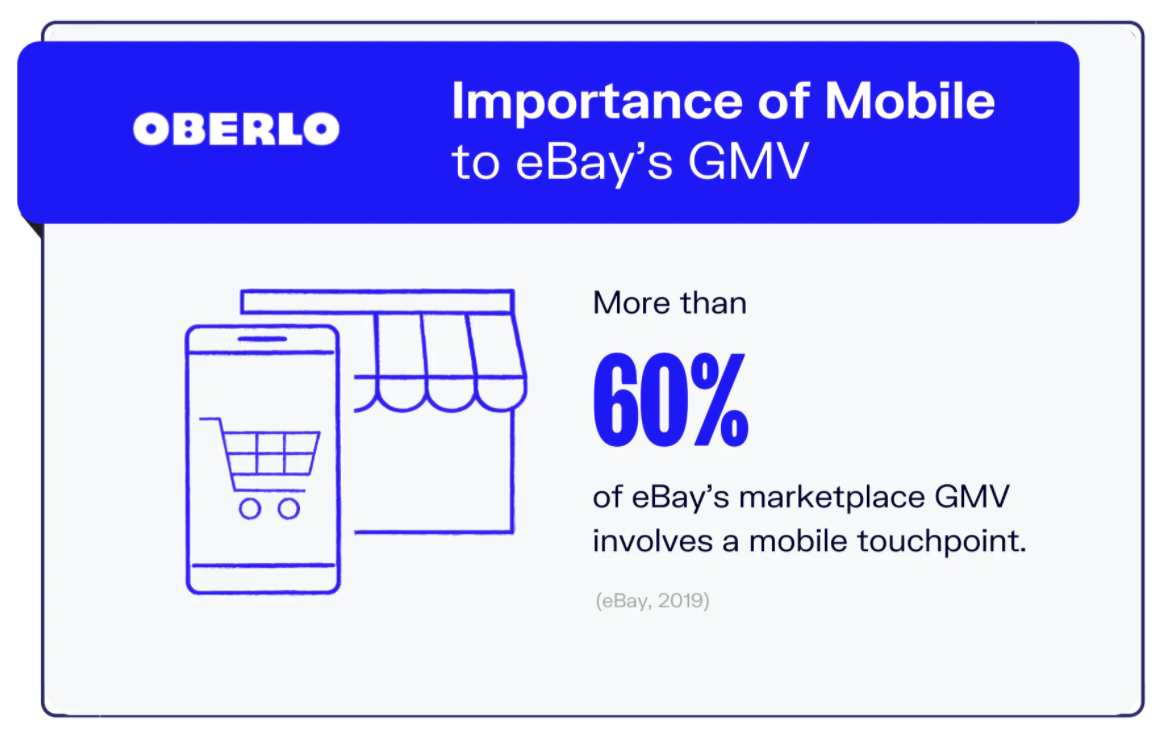
Source: https://www.oberlo.com/blog/ebay-statistics
It's therefore increasingly important that your PDPs are optimised for mobile viewing. Specifically for product descriptions, eBay suggests:
- Base font size of 16 CSS pixels
- Only one or two font sizes
- Avoid using fixed-width values or absolute values in CSS declarations
- Ensure that inline images scale well across screen sizes — This should prevent a mobile browser from deciding to use horizontal scroll bars, making for a smoother vertical scroll experience.
Accessibility
Search engines like Cassini also favour PDPs that account for site accessibility, or making it easier for users who are visually impaired to peruse the website. A key way to do this is to take full advantage of image alt tags, the written copy that appears in place of an image if it fails to load. This text is also picked up by screen readings tools that describe images to visually impaired users.
Alt tags are also picked up by search engines that crawl and evaluate your PDP's ranking on search result pages. Therefore, make your alt tags descriptive, but also reflective of the keywords that you want to rank for.
Personalisation
One way to differentiate your PDP from other listings is to personalise them to the customer currently viewing the PDP. Customising content on PDPs helps customers feel personally engaged in the process of online shopping, which helps increase sales conversion rates.
A Case Study: COCOCHOCO
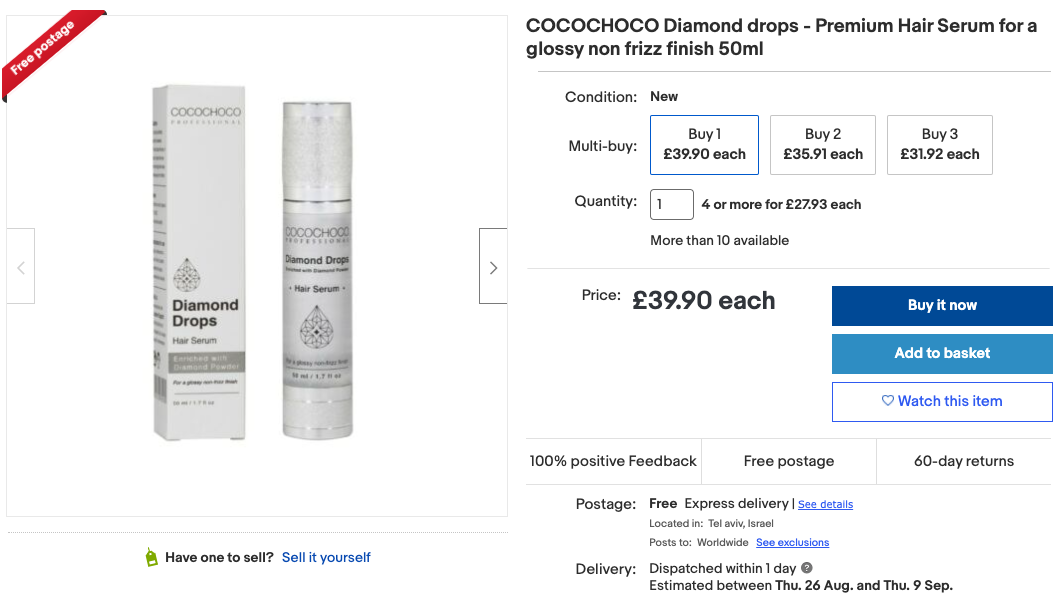
COCOCHOCO sells keratin-based hair products on eBay with free shipping. They stepped that up by personalising the message regarding free shipping to each customer, in order to ensure customers knew that the policy applied for international shipping as well. Thus, they hired a freelance developer to write eBay compatible script to read each customer's IP address and display their country near the free shipping icon on the PDP. As a result, the sales conversion rate increased by 25%.
As shown above, even simple personalisation methods that customise PDP appearances to individual customers can yield significant results. We encourage you to explore other solutions specific to your situation as well — one reason why COCOCHOCO's personalisation works so well is because they not only made their PDPs dynamic, but managed to solve the problem of international shoppers being unclear on shipping information.
On the subject of exploration, we also wanted to emphasise that making a good PDP is a dynamic learning process, that doesn't ever really end.
Constant cycle of feedback and improvement
There's no such thing as a perfect PDP. Even after you've included all the information you thought customers needed to make a decision, there'll always be questions coming in from potential buyers requesting for more detail. These requests are usually either for more information that you haven't provided, or for information that you did provide but that the customer didn't notice on your PDP. You should use these inquiries as guides for how to further improve your PDP: If the request is for more information, include that new information into your product description; If the information was already there, it means you'll need to make them more prominent on the PDP.
A Case Study: CrazyLister co-founders Maxim Godin and Victor Levitin
An example of this was how CrazyLister co-founders Maxim Godin and Victor Levitin won an eBay award for having the highest eBay conversion rates. At the time, they were selling car GPSes, and realised that customers were asking questions about warranties and the maps that the GPS came with, even though this information was already listed in the product description. They learned Photoshop and add visual elements instead of plain text, to highlight the pieces of information that these inquiries were about. Instead, PDP management should involve a perpetual cycle of feedback and improvement. Over the next half a year, Godin and Levitin's eBay conversion rate increased by 220%, and gave them enough traction to earn their eBay award.
"Launching an eBay listing and forgetting about it is simply leaving money on the table"
- CrazyLister co-founders Maxim Godin and Victor Levitin
Treating PDPs as works in perpetual progress also helps your SEO. Being receptive to feedback, responsive to inquiries and always available to customers will give customers a better impression of you as a seller, and increases the chances that they leave you a positive review. eBay then gives your listings greater priority in rankings on search results pages.
In short, staying up to date with feedback from buyers and building PDPs to plug those gaps is the key to long-term, sustained success on eBay.
Conclusion: Crafting Great PDPs on eBay
In sum, we recommend evaluating your current PDPs with reference to the 6 sections we highlighted above, in this order of priority:
- Professional, appealing images
- Concise, scannable titles
- Well-formatted product descriptions with keyword integration
- Accessibility
- Personalisation
- Constant cycle of feedback and improvement
There are definitely other sections to eBay PDPs as well, but these 6 are the ones we feel are the most important. We encourage you to keep experimenting with eBay SEO, particularly if you regularly monitor your average sales conversion rate for results. Just remember, PDPs are always works in progress!


